
After witnessing numerous cat owners struggle with feeding their feline duos, I embarked on a mission to test an automatic feeder tailored for two cats. Despite having just one furball myself, I wanted to offer my insights to aid others. Enter the Oneisall Automatic Feeder. What drew me in? Besides glowing online reviews, its unique feature of bowls facing opposite directions stood out. This seemingly minor detail resonates with cats’ solitary dining preferences, crucial in scenarios of limited food supply. And you know, automatic feeders offer a limited supply of food. According to the National Association of Professional Pet Sitters, separating cats avoids conflicts or food aggression and we surely want that. So, I dove in, and the results? Impressive. Here’s my take.
Key Features of Oneisall Automatic Feeder
- Designed to feed two cats separately
- Capacity 20 cups (10 days of dispensing one cup, for two cats)
- Kibble size, less than 0.5-inch diameter
- Minimum portion 1/8 cup
- Maximum portion 1 cup
- 12-hour format
- Opposite bowls provide 17 inches of separation between each cat, from rim to rim.
- Thick metal polls at the base of the feeder provide stability
- Stainless steel bowls
- Internal memory if a power outage occurs, keeping the settings
- Main power source: AC adapter
- Backup power source: 4xAA batteries
- Long 76-inch of usable cord
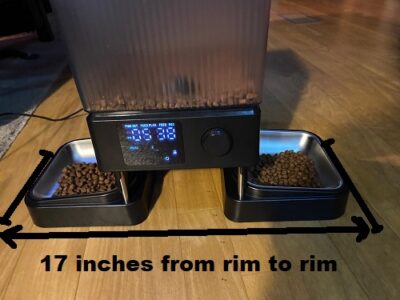
What comes in the box
▶ 1 x Oneisall main unit
▶ 2 x Plastic trays
▶ 2 x Stainless steel bowls
▶ 2 x Food deflectors
▶ 4 x Stainless steel polls
▶ 1 x Silica desiccant bag
▶ 1 x AC adapter
▶ 1 x User Manual
▶ 1 x Quick guide for installation
▶ 1 x Quick guide
▶1 x Sponge
My impression when unpacking Oneisall
As I started unpacking, I found myself with various parts out of the box, and some parts were hard to guess where they were going to fit. The main unit and most of its buddies are crafted from plastic that’s just right—not too flimsy, not overly fancy, hitting that sweet spot of quality. But let me tell you, it’s the stainless steel poles and feeding bowls that really steal the show with their top-notch quality. The metal poles have some heft to them, which screams durability. One thing that caught my eye was the inclusion of three assembly guides. How cool is that? It gives you the freedom to choose your preferent way to set up the feeder—whether you’re all about simplicity or crave a more detailed walkthrough. It’s these thoughtful touches that make the whole setup process much easier.
Assembling The Oneisall Automatic Feeder For 2 Cats
To start, wipe down all parts that will touch your cat’s food. Then, lay the feeder flat for easy access to the bottom. Plug the cord into the port at the bottom. Next up, slide those plastic deflectors onto each side—they should click right into place. Then, insert metal poles snugly into each corner to secure the feeding trays. This step is crucial because they keep those feeding trays firmly in place. Once the poles are in, slide the feeding trays onto the poles. Stand the feeder up and place stainless steel bowls onto the plastic trays. Open the lid and tuck the silica bag underneath for freshness. Fill the feeder with cat food and seal with the lid. I must confess that while assembling I had a minor snag with wrangling poles and trays, but my husband saved the day. Otherwise, assembly was easy. If you want to see the unboxing and assembly, check out my video!
Unpacking & Assembling Oneisall Automatic Feeder For Two Cats

Key Tips Before Programming Your Oneisall Feeder for Two Cats
With this feeder, you won’t need to stress about portioning out double servings for each cat. Nope, the beauty of it is that the feeding schedule is dispensed individually for each furry friend. But here’s the kicker: it’s not set up to dole out different amounts for each cat. Nope, both kitties will be chowing down on the same amount every day. Another perk of this feeder is its ability to dispense fairly small portions, allowing you to spread out a healthy daily food intake across multiple meals without worrying about overfeeding your furry friend. It’s a win-win for both you and your cat’s well-being. So, before you dive into programming mode, you’ll want to figure out a couple of key things. First off, decide on the total daily food intake. Then, how many meals a day do you want to dish out? You’ve got some flexibility here—you can program the device to serve up to six meals a day. Once you’ve got those decisions locked in, it’s time to program.

The Guideline in Portions, Cups & Grams
The user manual’s got your back with a handy guideline, breaking down portions into cups and grams. Now, here’s the scoop: one portion typically ranges from 8g to 12g, depending on the size of the kibble. In my case, the kibble I used was about ¼-inch in diameter, and one portion equated to 12g. According to their testing with 0.3-inch kibble, one portion clocked in at around 8g-9g. I’ve even got a nifty picture below breaking it all down for you—cups, portions, and grams.
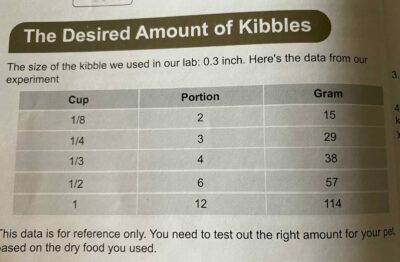
Example of a Feeding Schedule
Daily food intake for each cat = ½ cup
Meals per day for each cat = three
The guideline shows that ½ cup equals 6 portions. You need to program the three meals in a way that they add up to 6 portions. The following is a feeding schedule in which each cat will eat 6 portions = ½ cup per day:
Meal #1 = portion 02
Meal #2 = portion 02
Meal #3 = portion 02
Total portions each cat will eat = 6
If you feed your cats four times per day, the feeding schedule could be as follows:
Meal #1 = portion 02
Meal #2 = portion 01
Meal #3 = portion 02
Meal #4 = portion 01
Total portions each cat will eat = 6
Once you’ve got a handle on how many portions you want to dish out to each kitty, you can start tinkering with the numbers to tally up the total portions. Give it a test run to see just how many grams of your kibble is dispensed with one portion based on the size of your cat’s kibble. It’s all about finding that perfect balance to keep your furballs happy and well-fed!
Programming Oneisall Automatic Feeder For Two Cats
To get the programming started, you’ll need to unlock the LCD panel first. Just press and hold the dial for a few seconds, and voilà! The screen is unlocked and ready to roll. But here’s the kicker: once it’s unlocked, you’ve got a 30-second window to get your programming groove on. If you take longer than that, no worries—just give the dial another press to unlock it again. Now, let’s say you hit a snag or want to switch up the feeding schedule. No worries! You can reset the feeder by selecting the refresh icon using the dial and then holding down the dial for a few seconds. The feeder will wipe the slate clean, erasing all the settings so you can start fresh. It’s like hitting the reset button on your favorite gadget—easy peasy!
Step by step on how to enter the programming:
1. Setting the clock: Turn the dial a little, you will see “Time Set” flashing. Select the hour using the dial. Press to enter. Select the minutes using the dial, press to enter.
2. Feeding schedule: Turn the dial to the right so you will see “Feed Plan’ flashing. Press the dial twice and enter the hour of the first meal using the dial, press the dial to enter. Select the minutes using the dial, press the dial to enter. The portion will flash, enter the portion # using the dial, press the dial to enter. The second meal will flash, repeat the same as many meals as you want up to 6. The last meal will keep flashing after you program it, leave it alone until it stops flashing.
3. Manual Feed: Turn the dial until “Feed” flashes. Press the dial once or twice and one portion of food will be dispensed in each bowl.
4. Recording a message: Move the dial until “Rec” flashes. Press the dial and keep it pressed while you record a message. Release the dial. The message will be recorded. The last message will be the one recorded in the feeder. If you are not convinced of recording a message I suggest not recording one because I am not certain that the function of reset deletes the recording.
Here I show how to fully program the feeder
How to clean Oneisall Automatic Feeder
Time for a little cleanup session! First things first, empty out the feeder and bid farewell to any leftover nibbles. Next up, pop those stainless steel bowls out of the feeding trays—they’re the only part of this operation that’s dishwasher safe, so set them aside for now. Now, let’s tackle the food holder. Slide those tabs on the sides to unlock it and give it a gentle removal. Lay the feeder down and say goodbye to the feeding trays—they’re coming off those metal poles next. Last but not least, remove the food deflectors. Wash all the parts with some warm water and mild soap, giving them a good scrub down. Once everything’s squeaky clean, make sure to dry them thoroughly before putting it all back together. And remember, those stainless steel bowls are the only ones that can join the dishwasher party—so let them take a spin while you finish up the rest.
What are the Pros and Cons of Oneisall Automatic Cat Feeder For Two Cats?
I found many advantages while using this automatic feeder and very few things I didn’t like.
PROS
✅ Even food distribution: Each bowl gets the same amount, so no favoritism here.
✅ Accurate portions: Once you find the right amount, no risk of overfeeding.
✅ Opposite bowls: Keep a 17-inch gap between cats, minimizing conflict.
✅ Single schedule: One program covers both cats, just like for a single cat.
✅ Settings retention: Even without battery backup, the feeder retains the settings in case of a power outage. I had it unplugged all night and when I plugged it back all the programming was kept, the clock was off for only 4 minutes!
✅ Reset option: Messed up? Reset and start anew.
✅ Continuous operation: With 4 x AA backup batteries the feeder won’t stop operating in case of a blackout
✅ Dial programming: Quick and easy, no fussing with buttons.
✅ 12-hour format: Easy to read with AM/PM.
✅ Stable base: Heavy metal poles ensure stability.
✅Stainless steel bowls: Prevent allergic reactions if the cat’s chin touches plastic.
✅ Long cord: 76 inches gives flexibility in placement.
✅ Affordable: Priced under $60.
✅ Good value: A solid investment for the money.
CONS
❌ Noise factor: Kibble hitting the stainless steel bowls can be noisy, potentially startling a nervous cat.
❌ Assembly challenge: Inserting the poles firmly into the base might require some extra effort.
❌ Portion puzzler: Calculating portions for the feeding schedule might be a bit tricky at first.
❌ It doesn’t have ON/OFF power button, you need to unplug the unit and remove the batteries if needed.
Catch my kitty chowing down with the Oneisall Automatic Feeder
I learned the hard way: keep the water bowl a bit further away. When there’s enough space on each side, your cats will perch at the front of the bowl for their meals—especially if they’re craving a little privacy during chow time. Otherwise, like in this video, your cats most likely will eat from the sides of the bowls.
My Conclusion about Oneisall For Two Cats
I was gladly surprised by the good performance of the Oneisall automatic feeder to feed two cats. Despite having just one cat myself, I’ve put this feeder through its paces and can confidently attest to its accuracy in dispensing food to both bowls. The clever design, featuring opposing bowls with a generous 17-inch gap between them ensures that each cat can enjoy their meal in peace. Plus, with equal portions guaranteed, you can rest assured that neither feline will end up with more than their fair share (barring any sneaky food theft, of course). The feeder’s stability is top-notch, thanks to the sturdy metal polls, while its reliable clock keeps perfect time without skipping a beat—even in the event of a power outage, it holds onto your settings, no batteries required. And if you happen to hit a snag during programming —you can easily hit reset and start afresh. Cleaning is a breeze, with smooth parts that you can remove and wash. In my opinion, the quality and effectiveness of this feeder far outweigh its price tag, making it a smart investment for feeding your dynamic duo.
My Bottom Line
Taking all these factors into account, I recommend the Oneisall automatic feeder for keeping your two cats happily fed and content.
Get Oneisall On the below link and apply $5 off the price!

Get it on Amazon with free shipping
Leave a Reply